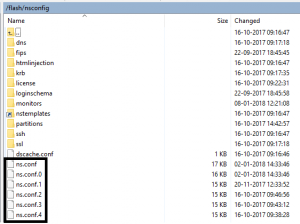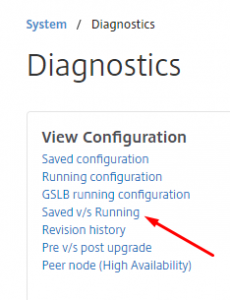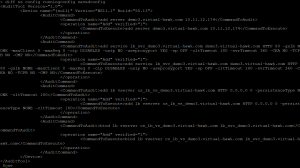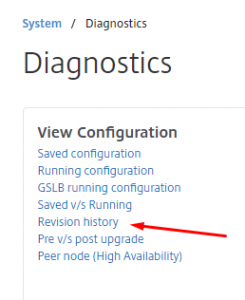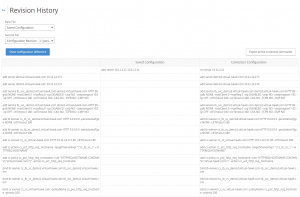When do I save the NetScaler configuration, is offend a question from my customers. Well that is not an easy question to answer, but if explain how the NetScaler configurations files work, you might see why.
The NetScaler operates with running and saved configurations. This is a lot like any Cisco product if you know them. The running configuration is only in memory and is gone if the NetScaler is power off. Beside that, the NetScaler have five saved configurations files:
Every time you save the NetScaler configuration, the ns.conf file are updated. A backup of that are saved in the ns.conf.0 file. Every other configuration file are rotated to keep the newest files on the NetScaler.
With that in mind you should properly not save the configuration every time you make a little change, doing the day. If you hit the save button repeatedly, then you will not be able to get back to an old configuration after five saves.
I normally save the configuration at the end of a day, but before I do a “Saved v/s Running”:
This will give me an list of all the changes a have made doing the day, and I can use that for my documentation.
This is an example of how the “Saved v/s Running” output is:
As you can see, you even get the commands for change the configuration back.
If you want to do it from the CLI you can use this:
With “Revision History” you can even get the different between to saved stages:
From CLI you can use:
Conclution:
I offend recommend that you save the configuration when you are sure that no other changes is needed. This mean that you can save when you have tested and tested again.
Beside the save on the NetScaler I have several times used the “Revision History” when customers not where sure of the changes made to the NetScaler configuration.